Heistman Blog Entry 3 – Gadgets and Pickups
Since the last entry, I’ve created a gadget management system that handles placing, removing, and saving the position of gadgets in a level. I have also begun work on the treasure pickup and inventory systems, which are almost finished at the time of writing. There’s a lot to go over in this post, so strap in!
Let’s start with the simplest part and work our way up; The treasure and currency system. I still have yet to link it up with the savegame, meaning any changes don’t persist across level resets, but I have created a pickup item that can be set to have the properties of any treasure pickup it is set to. This was handled in the construction script, using the Treasure Structure which I have expanded since last entry to house more properties about each treasure, such as the static mesh model and sell value.
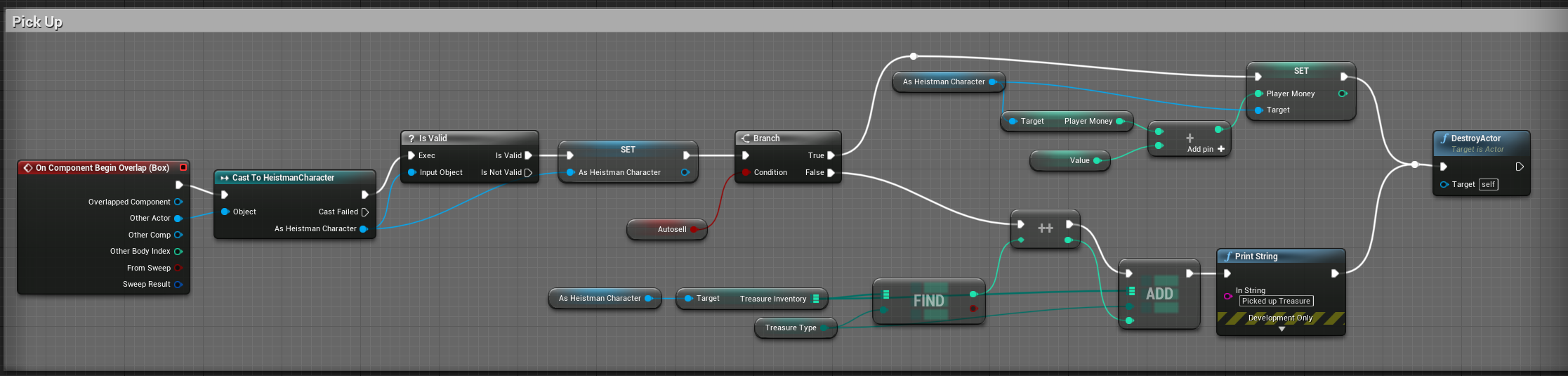
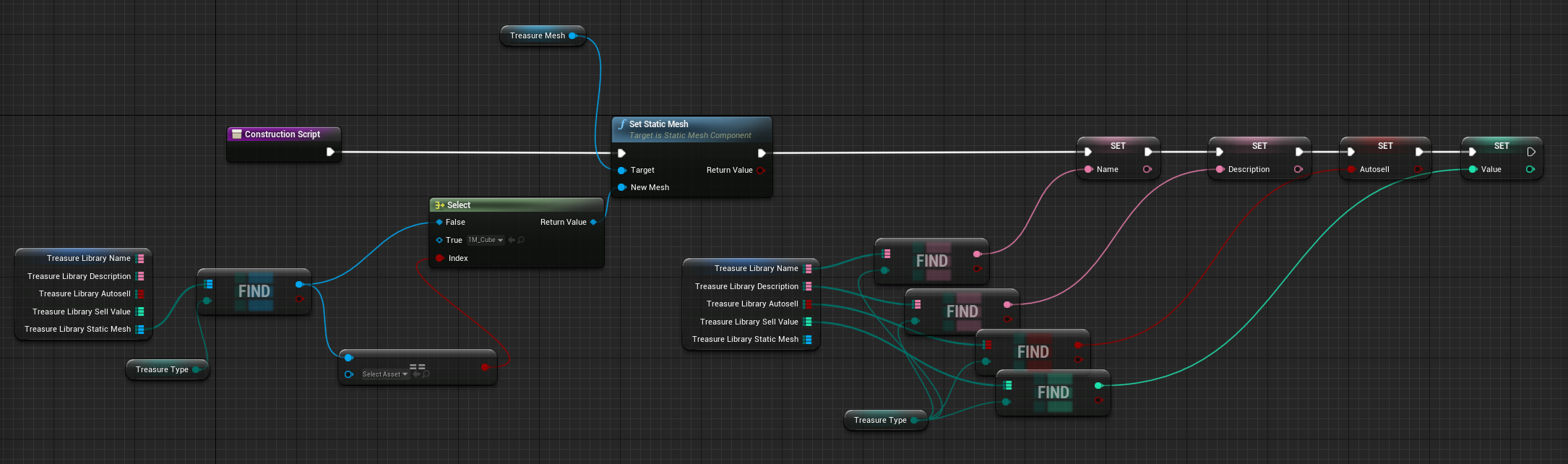
Running into a treasure object will pick it up. If a collected treasure has the “Autosell” variable (usually reserved for coins) it adds the sell value of the item to the player’s coin count, otherwise it adds the item to the player’s inventory. I haven’t made any UI to show the player’s inventory yet, so for now I’m using printstrings. And the treasure spins, because it’s not a treasure item in a video game unless it spins.
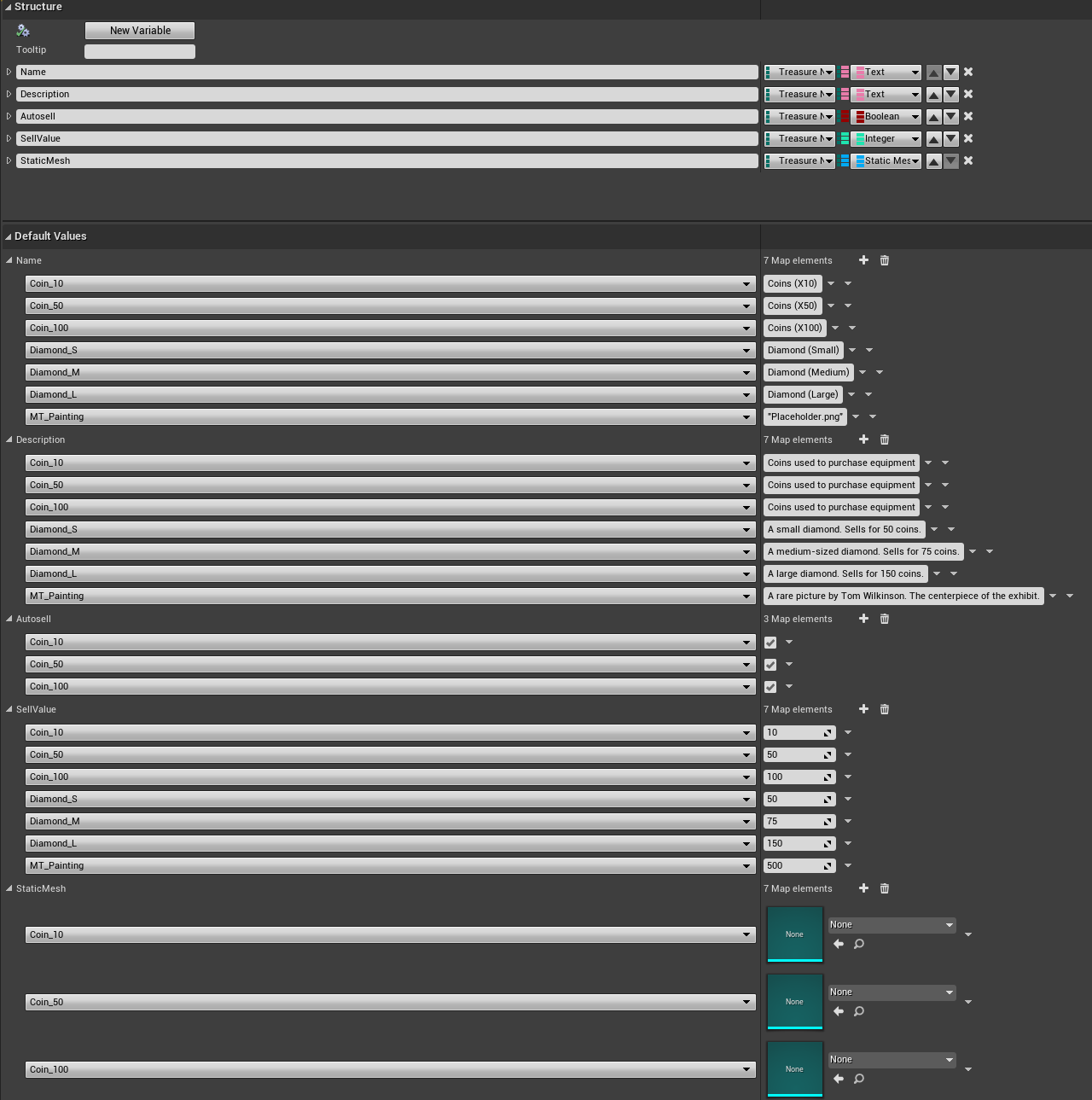
When I create the save system for the levels, I will make a treasure add itself to an “Exclude” array if it is collected. When the level next loads, any treasures in said array will not be loaded.
Now let’s talk about the gadget system. I first created a “Gadget Component” that will be attached to any gadget blueprints. This holds any information that every gadget would need, such as the transform, type, and ID. Including it in a component means I don’t have to worry about re adding each element to every gadget I make, and any blueprints looking for this information will know exactly where to look.
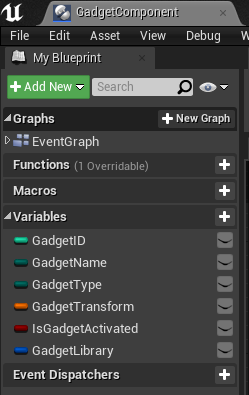
The player character now has the ability to spawn gadgets into the world, where they will rotate to face away from the surface they’re stuck to. They can only do this if they have the specific gadget in their inventory, and when they run out the game automatically switches to the next available gadget (or nothing if there are no available gadgets). The position of a spawned gadget is determined by a line trace from the camera, roughly lining up with the player’s crosshair.
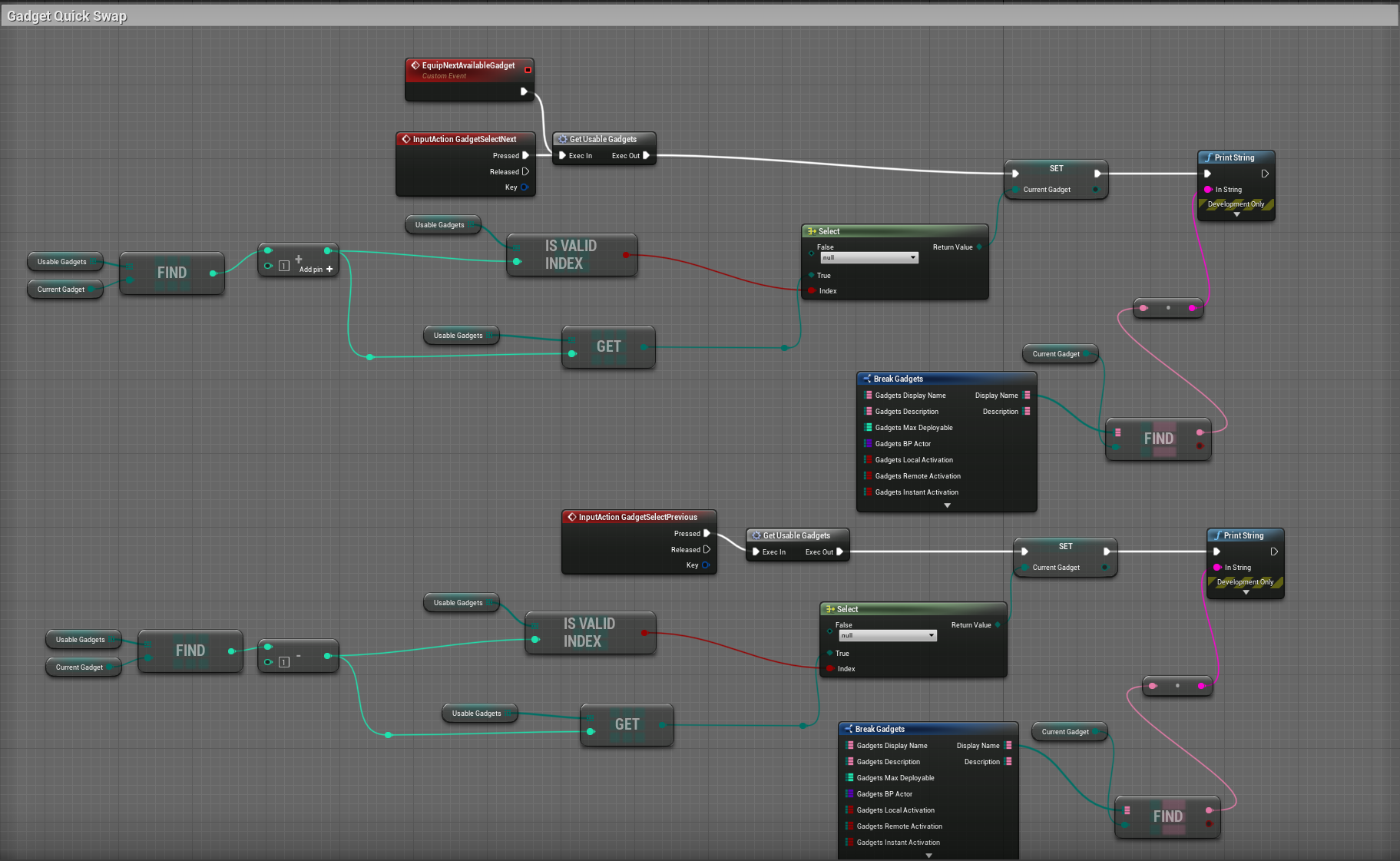
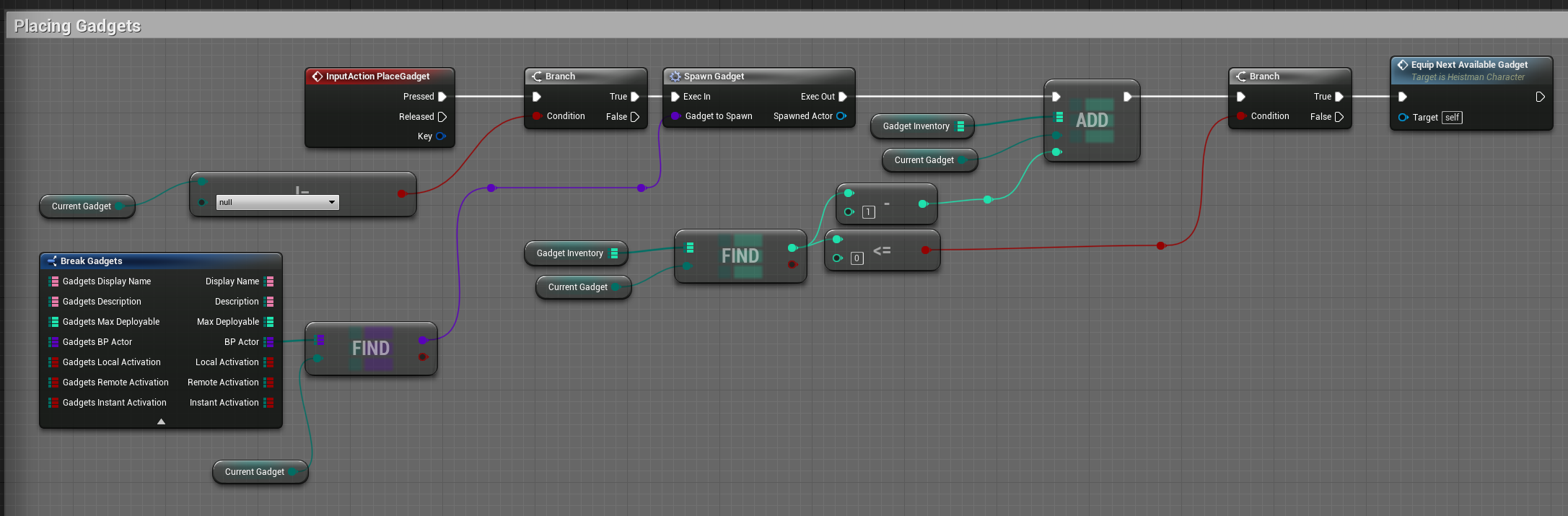
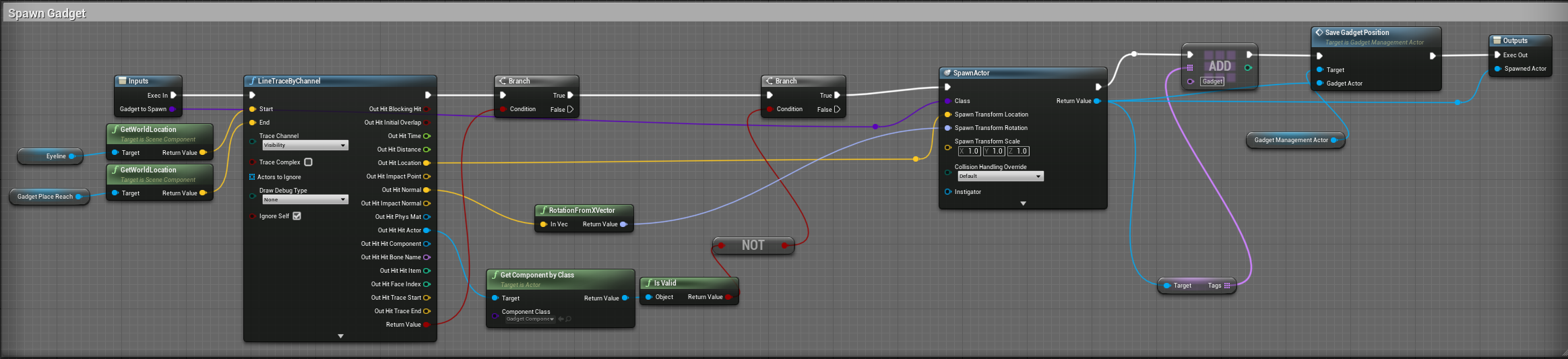
The player can also remove a gadget, again determined by a line trace from the camera. This places a gadget back into the player’s inventory, allowing them to use it again.
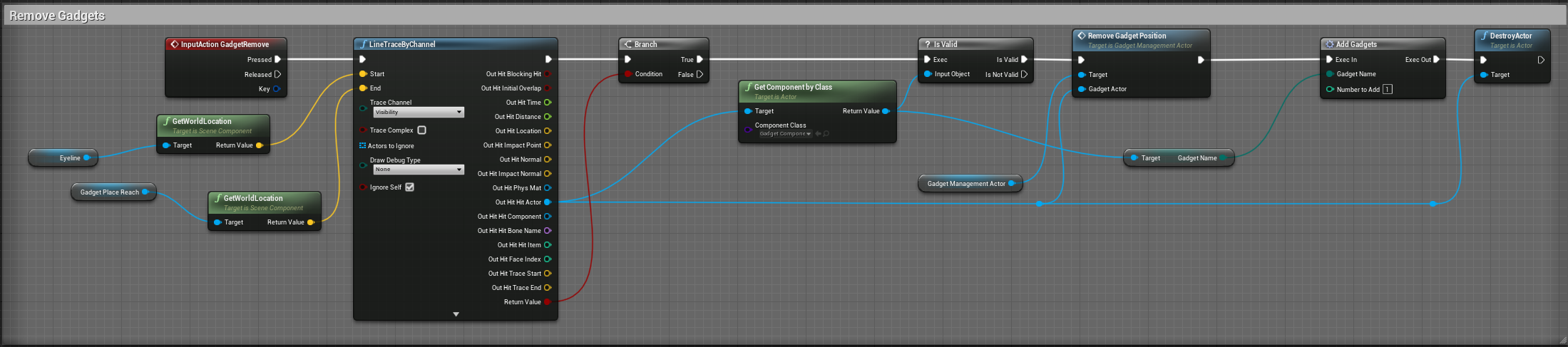
At the time of writing, gadgets are just placeholder spheres that don’t do anything, but I will make functional blueprints for each gadget that will be tied into this system later on.
One important node in the previous image is the Gadget Management Actor. This is an actor placed in the level that acts as a middleman between the save game and the level. When the “Save Gadget Position” event is called, it gets the persistent array of gadgets from the game mode and adds the target gadget to it, including any information specific to a gadget type. It then sets the gadget’s ID to its array index and saves the list to the save game.
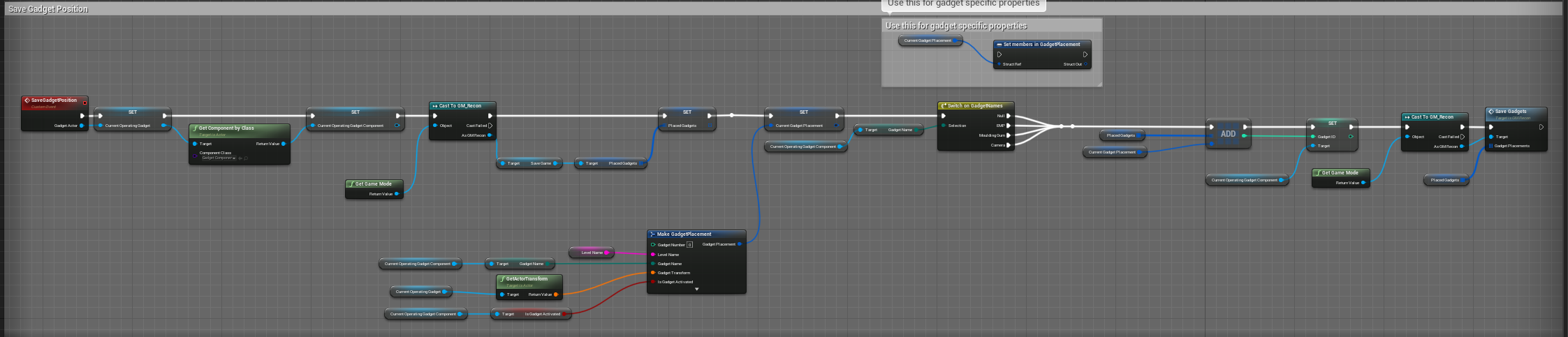
I should note that the role of the gadget ID has been changed slightly from what I initially planned; It now isn’t saved to the save game, and is regenerated when a gadget is loaded. This is because I was having issues with the wrong gadgets being affected when adding or removing multiple gadgets at once. When a gadget is removed, any gadgets in the world with a higher ID have it shifted down by 1 to account for the changes to the array.
The level blueprint takes the placed gadgets array from the save game, checks to see if they are a part of the level, spawns the appropriate actor class, and sets any variables required.
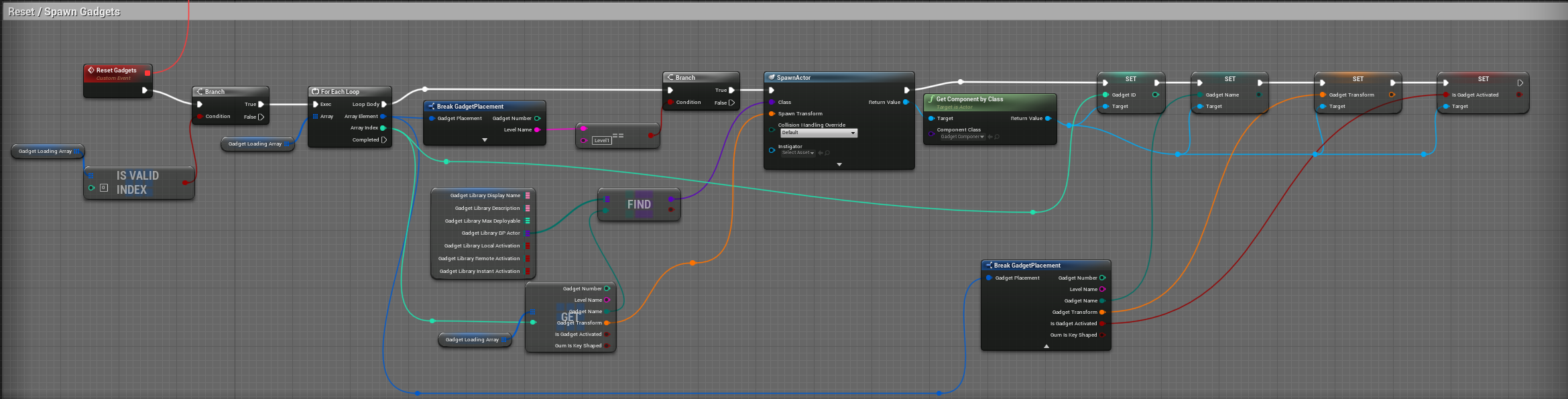
For the next entry, I will make the player’s gadget and treasure inventories persist between reloads. I will also make a dedicated hub area that the player can freely move in and out of.
