Heistman Blog Entry 5 – Locked Doors and UI
Since the last entry, I have added a new type of door that can lock, as well as a new gadget that can bypass it. I have also added some basic inventory UI to help the player track their items more easily.
The first thing to note is that I have changed how previously placed gadgets are loaded into the level. This used to be handled by the level blueprint, but I figured it would make more sense to pack it into the Gadget Management Actor, since every level requires it in order to save the gadgets. Because of this, I no longer have to update every level when making changes to the loading system, and I was able to combine a lot of the variables present in both the actor and level blueprints.
I have also made a more robust system for loading in gadget specific attributes, mirroring the system I already had for saving them.
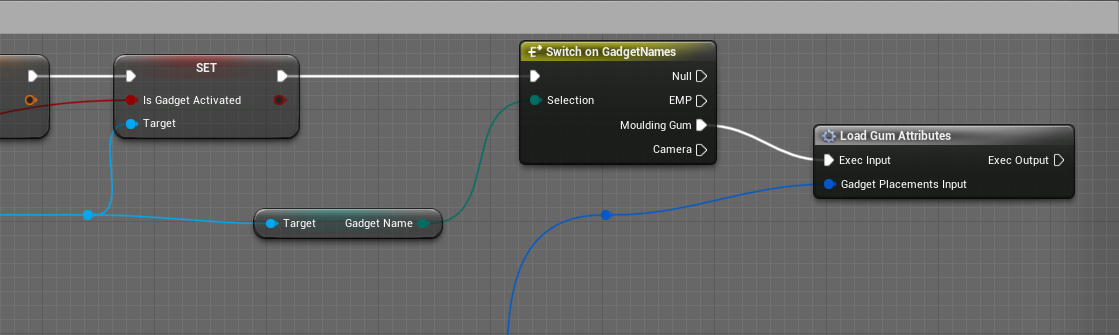
I also made some changes to how the interaction prompts work. Previously, they were hardcoded to start with “Press E to”, but this greatly limited the use cases of the feature. I have since removed this, adjusting each previous object’s interaction text to accommodate for this change.
The next major thing added since last entry is an inventory screen. It’s nothing fancy, just listing each possible item and the amount you have, but it’s far better than the previous solution of a print string.
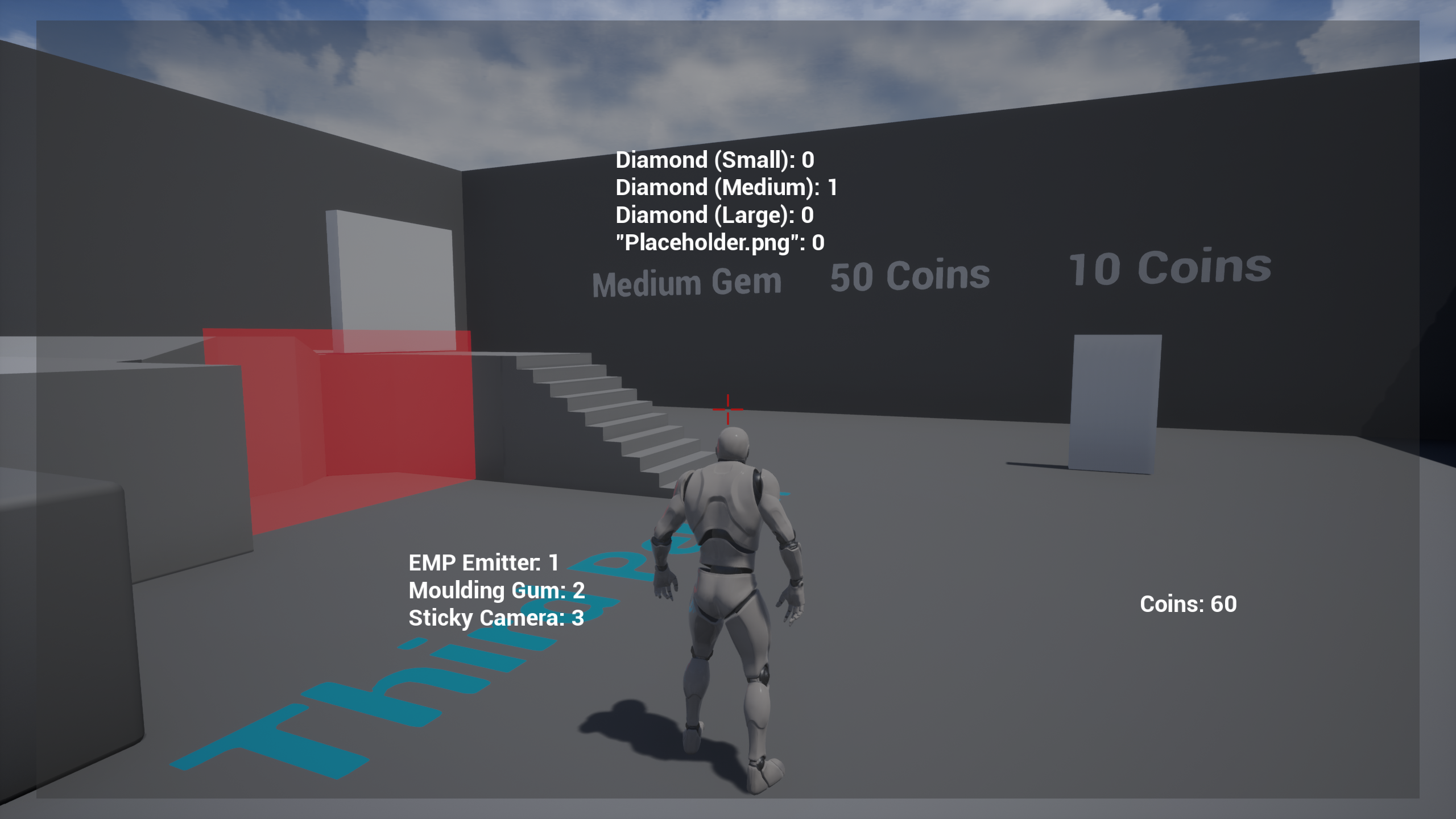
The final addition since last entry is the new “Moulding Gum” gadget, and accompanying doors to use it on.
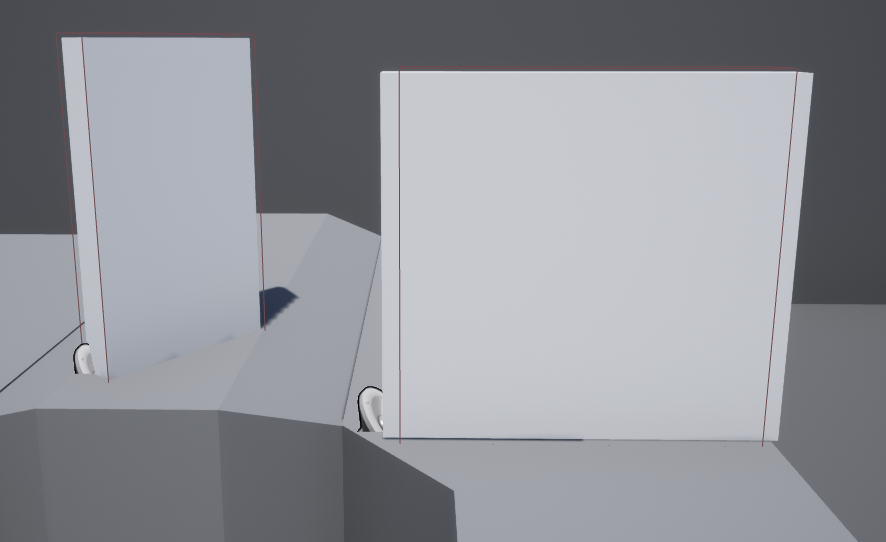
The doors come in a single and double variant, and can be opened or closed by interacting with them. The fun comes when you find a door that is locked, however. If you have a piece of Moulding Gum, you can place it into the door’s keyhole. From there, if you leave the area and come back, someone will have unlocked the door, imprinting the shape of the key into the gum!
The gum is usually invisible and cannot be retrieved when it is placed on a door, but if there are no doors where you place it the gum will turn pink and retrievable.
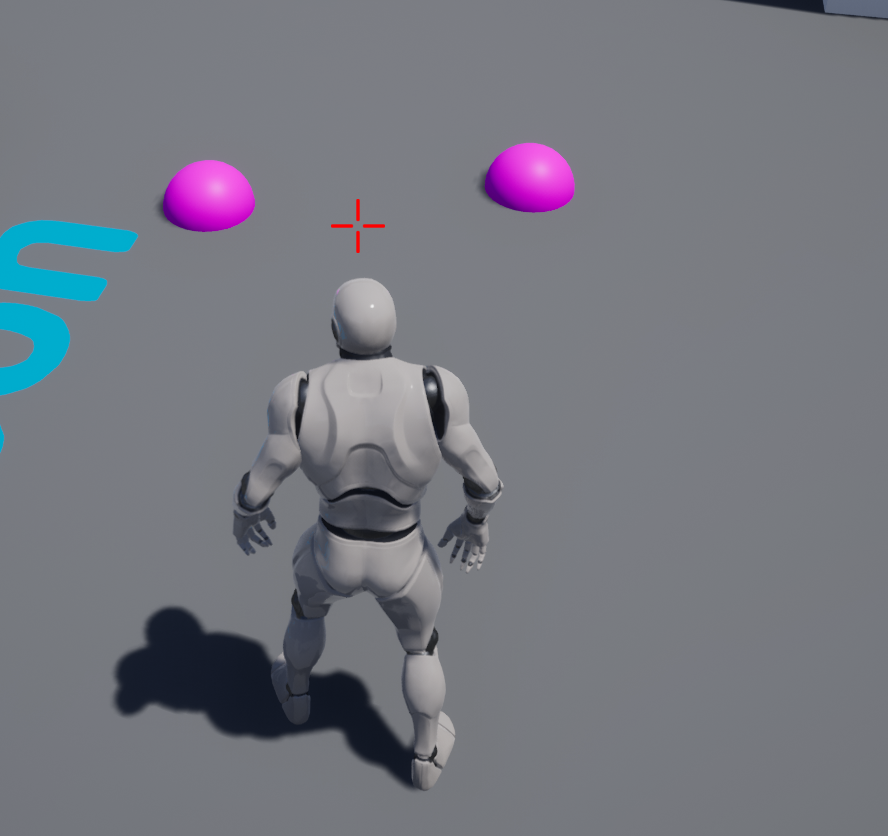
This is thanks to a new tag system, where the item retrieval function now checks to see if a gadget has the “Unretrievable” tag.
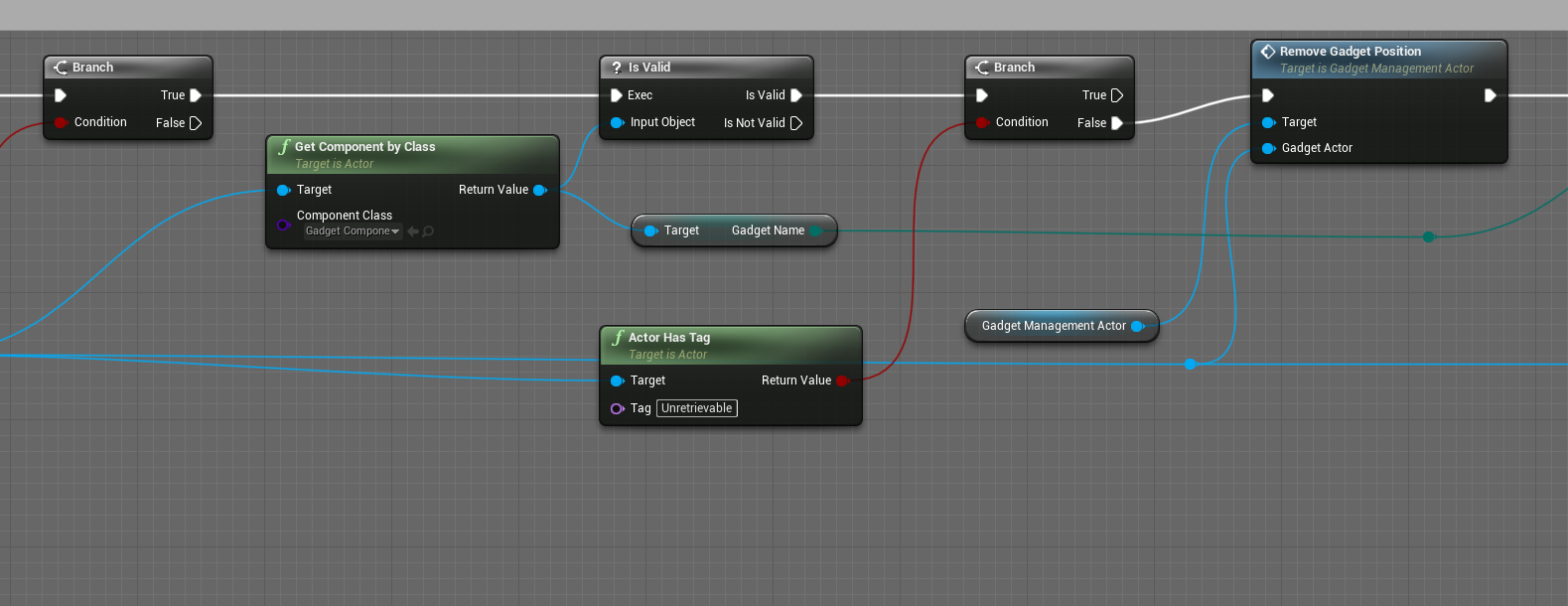
The gum works by attaching itself to the nearest door within a certain radius of where it spawns, then checking its own “Has Gum Moulded” variable. If it has, it unlocks the door it’s attached to. If it hasn’t, it waits until the player leaves the level, then sets the variable to true and saves it.
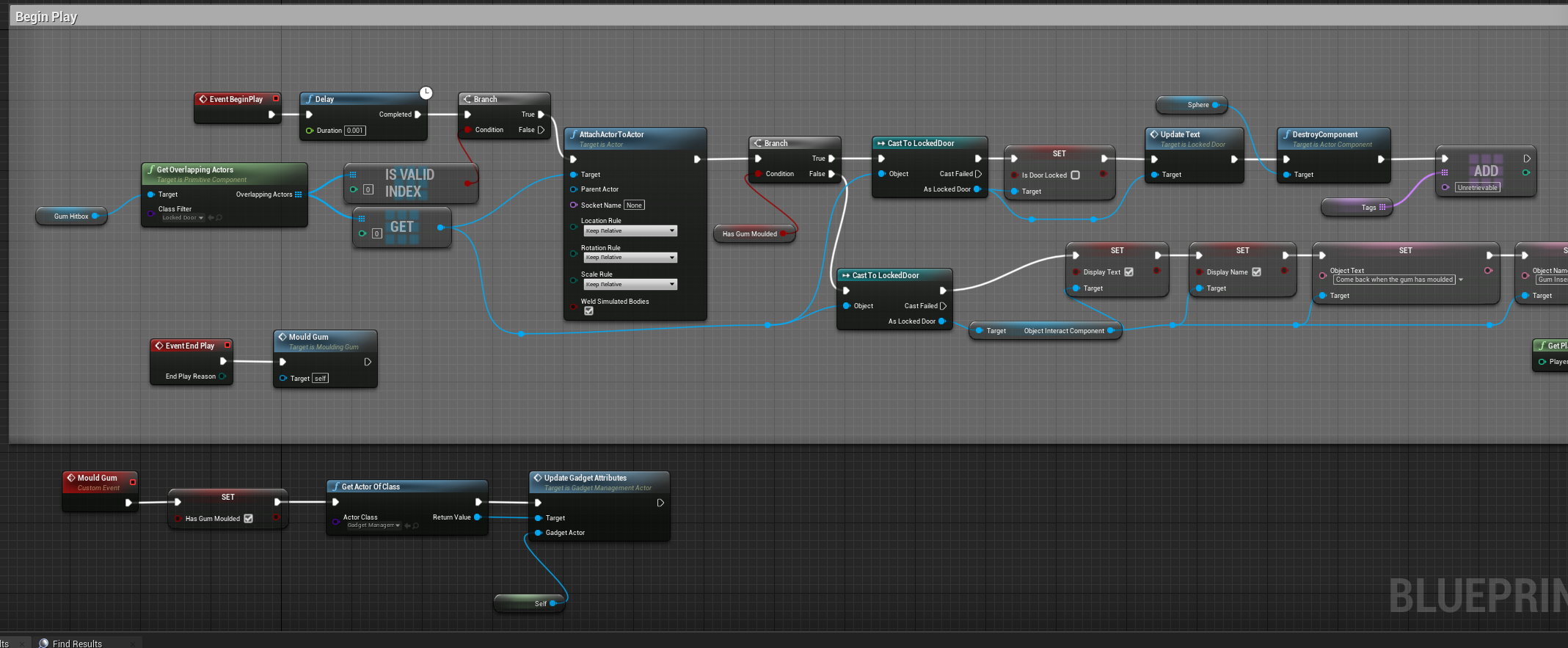
That’s all for this entry! For next time, I’m going to make the third and final gadget: The Sticky Camera!
